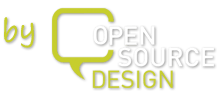F2C Pro Joomla 3.x Changelog
 F2C PRO 6.17.4 for Joomla 3.8 and up - Stable Release available 23-10-2018
F2C PRO 6.17.4 for Joomla 3.8 and up - Stable Release available 23-10-2018
PLEASE MAKE A BACKUP before upgrading.
The following is a list of main changes.
- BUG: Fixed display error in about screen
- BUG: Error - a Value for 'title' field is required
- BUG: Date pickers changes on saving
- BUG: Permission changes for edit only
 F2C PRO 6.17.2 for Joomla 3.8 and up - Stable Release available 8-05-2018
F2C PRO 6.17.2 for Joomla 3.8 and up - Stable Release available 8-05-2018
PLEASE MAKE A BACKUP before upgrading.
The following is a list of main changes.
- Several bug fixes found and reported since previous release.
- For feature changes read below.
 F2C PRO 6.17.0 for Joomla 3.8 - BETA Release available 29-01-2018
F2C PRO 6.17.0 for Joomla 3.8 - BETA Release available 29-01-2018
The new Form2Content is PRO has a lot of new features and some big improvements under the hood. We will update documentation at a later stage so not to confuse current users. We would love to get your feedback on the working of the new version. Updating is as usual and there is full backwards compatibility. The changes you will notice are that many Content Type settings have moved to the Fields manager. Think of category selection, template selection and all other Joomla related fields. You can now easily order those together with your custom fields.
The following is a list of main changes.
- Form2Content workflow and Content Types simplified.
- Field manager now includes both Joomla and custom fields (easy ordering).
- Simplified template system (no more “default templates”).
- Custom fields more plugin based (for developers).
- Template manager improved. (create templates and add template parameters inline).
- Several template parameters simplified (for future users, old ones remain active).
- Custom translations via language file.
- Recaptcha upgrade to V2.
- Removed legacy Mootools code, now replaced by jQuery.
- Obsolete: Field translations. Please use the new custom translations mechanism.
- New batch refresh in the back-end. (not limited by the number of selected articles anymore).
 F2C PRO 6.16.0 for Joomla 3.8 - Stable Release available 10-05-2017
F2C PRO 6.16.0 for Joomla 3.8 - Stable Release available 10-05-2017
Get the latest installer by loging in with your account and re-downloading the installer package. Always backup before upgrading and don't uninstall F2C! It might be necessary to edit and save your menu items to the F2C front-end article manager to update changes.
- BUG Content Type selection page (new F2C Article in back-end) produces warnings in J3.7
- BUG Date picker fields don't work after J3.7 upgrade
 F2C PRO 6.15.0 for Joomla 3.6 - Stable Release available 16-10-2016
F2C PRO 6.15.0 for Joomla 3.6 - Stable Release available 16-10-2016
Get the latest installer by loging in with your account and re-downloading the installer package. Always backup before upgrading and don't uninstall F2C! It might be necessary to edit and save your menu items to the F2C front-end article manager to update changes.
- CHG: Uploading of 'unsafe' files allowed for the file upload field
- BUG: Fixed various PHP7 compatibility errors
- NEW: Geocoder field supports Google Maps API key
- BUG: _TEXT template parameter for Database lookup field is broken
 F2C PRO 6.14.0 for Joomla 3.6 - Stable Release available 06-07-2016
F2C PRO 6.14.0 for Joomla 3.6 - Stable Release available 06-07-2016
Get the latest installer by loging in with your account and re-downloading the installer package. Always backup before upgrading and don't uninstall F2C! It might be necessary to edit and save your menu items to the F2C front-end article manager to update changes.
- NEW: Redirect mechanism via plug-in function CHG Field 'attribute' in #__f2c_fieldcontent enlarged from 10 to 32 characters.
- CHG: When article is unpublished, the publish_up date should initially be empty
- BUG: Required field validation failed after upgrading from Lite component
- CHG: Fixed various PHP 7 issues
 F2C PRO 6.13.0 for Joomla 3.4 - Stable Release available 10-01-2016
F2C PRO 6.13.0 for Joomla 3.4 - Stable Release available 10-01-2016
Get the latest installer by loging in with your account and re-downloading the installer package. Always backup before upgrading and don't uninstall F2C! It might be necessary to edit and save your menu items to the F2C front-end article manager to update changes.
- NEW: New template parameter {$JOOMLA_MODIFIED_BY}
- CHG: Maximum length of singleselect option text dropped
- CHG: Do not display the Save (Apply) button when the front-end menu item has been set toalways create a new article
- BUG: Infotext field does not render HTML (HTML gets escaped)
- BUG: Browse server control does not render for Image Gallery field
- BUG: French front-end language file does not parse correctly
- BUG: Multilinetext displays Undefined variable: charsRemaining
- BUG: jquery.blockUI.js references undefined variable
- BUG: Incorrect redirect when selecting cancel from Single Form Menu
- BUG: Incorrect number of articles shown in back-end when language associations are used
- BUG: Special characters in caption for Image (Gallery) Field combined with mandatory cropping generate Javascript errors
 F2C PRO 6.12.0 for Joomla 3.4 - Stable Release available 01-10-2015
F2C PRO 6.12.0 for Joomla 3.4 - Stable Release available 01-10-2015
Get the latest installer by loging in with your account and re-downloading the installer package. Always backup before upgrading and don't uninstall F2C! It might be necessary to edit and save your menu items to the F2C front-end article manager to update changes.
- BUG: Error when adding new F2C Pro field after upgrading from F2C Lite
- NEW: Rendering of F2C fields can be overridden by using Joomla layout overrides
- NEW: Associations can be used in the front-end
- NEW: GeoCoder marker is draggable
- BUG: File upload disappears after re-save of form
 F2C PRO 6.11.0 for Joomla 3.4 - Stable Release available 24-07-2015
F2C PRO 6.11.0 for Joomla 3.4 - Stable Release available 24-07-2015
Get the latest installer by loging in with your account and re-downloading the installer package. Always backup before upgrading and don't uninstall F2C! It might be necessary to edit and save your menu items to the F2C front-end article manager to update changes.
- CHG: Maximum length of multi-select option text dropped
- NEW: Image (gallery) and File field uploads can be restricted by extension by the file upload dialog
- NEW: Category selection can be restricted by Joomla ACL in the front-end
- BUG: Validation fails for form with hidden title in the front-end
- BUG: Conflict with Glyphicons and Icomoon icons
- BUG: Front-end Article Manager can only be configured for one Content Type, removed option "Show all Content Types"
- BUG: After upgrading from F2C for J2.5.x error messages appear about missing properties images and urls
- BUG: Adding new tags to form which does not have tags yet throws a SQL error
 F2C PRO 6.10.0 for Joomla 3.4 - Stable Release available 09-04-2015
F2C PRO 6.10.0 for Joomla 3.4 - Stable Release available 09-04-2015
Get the latest installer by loging in with your account and re-downloading the installer package. Always backup before upgrading and don't uninstall F2C! It might be necessary to edit and save your menu items to the F2C front-end article manager to update changes.
- NEW: Changed back-end sorting and filtering options to Joomla native sorting and filtering
- CHG: Labels of required fields are now default indicated with an asterisk (*)
- BUG Redirect after cancel/close in single form mode redirects to wrong url
- BUG: validations for created, modified and publishing dates were missing
- BUG: Stored width and height of Image Gallery images was incorrect after resize
- BUG: Footer text disappears under side-bar in Content Type Fields Manager in Joomla 3.4.x.
- BUG: Save with new Image Gallery image breaks Javascript after upgrade to J3.4.1
- BUG: State of Gallery images was incorrectly listed after save
- BUG: Adding new tags fails with a SQL error
- BUG: Upload of template or Content Type file fails for certain unsafe filenames
- BUG: When accidentally F2C Articles are being imported with the back-end Content Type import function a wrong error message is displayed
- BUG: Front-end trash button was not correctly displayed for classic template
- BUG: Save as copy function does not generate unpublished articles
- BUG: Save as copy function does not generate new title when alias is not visible in front-end
- BUG: Reset button for front-end search filter does not work
 F2C PRO 6.9.0 for Joomla 3.0 - Stable Release available 16-3-2015
F2C PRO 6.9.0 for Joomla 3.0 - Stable Release available 16-3-2015
Get the latest installer by loging in with your account and re-downloading the installer package. Always backup before upgrading and don't uninstall F2C! It might be necessary to edit and save your menu items to the F2C front-end article manager to update changes.
- NEW: Added template parameter for tags (F2C_TAGS).
- NEW: Option to turn on logging for F2C Component (Use this on request of F2C Support only!)
- NEW: Upload controls are rendered different, so styling can be applied
- BUG: Database lookup multiselect field: check if value still exists before displaying it.
- BUG: Image gallery fails when Image Selection is set to “Browse server field”
- BUG: XML import stops without error notice when fields are present in import file that don't belong to the Content Typ.
- BUG: Fixed broken image link on crop screen.
- BUG: Modal javascript not always loaded for cropping function of Image Gallery field
- CHG: Changes to support Itemid when using F2C Edit Article Button plug-in.
- CHG: replaced spaces by underscores in Article export XML filename
 F2C PRO 6.8.0 for Joomla 3.0 - Stable Release available 2-2-2015
F2C PRO 6.8.0 for Joomla 3.0 - Stable Release available 2-2-2015
Get the latest installer by loging in with your account and re-downloading the installer package. Always backup before upgrading and don't uninstall F2C! It might be necessary to edit and save your menu items to the F2C front-end article manager to update changes.
- NEW: HTML5 input type can be set for Single Line Text field and E-mail field
- NEW: Added Publish Up and Publish Down columns in front-end F2C Article Manager NEW: Custom fields rewritten to support a plug-in model (to be continued...)
- NEW: New field Color Picker
- NEW: Language association (in back-end)
- NEW: Display of alias in back-end Article Manager
- NEW: Maximum number of images can be set for the Image Gallery field
- NEW: Single Select List field, Multi Select List field, Database Lookup field, Database Lookup Multi field and field labels can be translated through custom translation files
- CHG: Replaced various icons with new (more up-to-date) ones
- CHG: Back-end Article Manager and front-end Article Manager (non-classic) updated to be compliant with Joomla Article Manager interface (removed drop down after title and creation of new drop down after featured option)
- BUG: Category sorting did not work in front-end F2C Article Manager
- BUG: A field name can not be equal to 'Joomla' or 'F2C'
- BUG: Added missing geocoder translation string in front-end.
- BUG: Front-end Article Manager: incorrect condition for display of trash and delete button
- BUG: Changed absolute paths to relative paths for image handling in order to support https pages
- BUG: Incorrect minimum width and height check for (gallery) image fields. BUG: Save2copy does not generate new reference_id
- BUG: File upload or Image (Gallery) field generated error message when field is empty and article gets copied
- BUG: Incorrect detection of Edit State permission in front-end for new articles
- BUG: Suppres warning when reading images with incorrect exif data
 F2C PRO 6.7.0 for Joomla 3.0 - Stable Release available 14-10-2014
F2C PRO 6.7.0 for Joomla 3.0 - Stable Release available 14-10-2014
Get the latest installer by loging in with your account and re-downloading the installer package. Always backup before upgrading and don't uninstall F2C! It might be necessary to edit and save your menu items to the F2C front-end article manager to update changes.
- NEW: Minimum width and height check for (gallery) image fields. Check is implemented on upload and while cropping.
- BUG: Required field message for title field was not escaped correctly.
- BUG: Fixed sef routing for editing articles outside of the menu structure.
- BUG: Intro and main template information was lost during Content Type import.
- BUG: Css class row-fluid interfered with bootstrap css.
- BUG: Articles can't be trashed, state remains published.
 F2C PRO 6.6.0 for Joomla 3.0 - Stable available
F2C PRO 6.6.0 for Joomla 3.0 - Stable available
Get the latest installer by loging in with your account and re-downloading the installer package. Always backup before upgrading and don't uninstall F2C! It might be necessary to edit and save your menu items to the F2C front-end article manager to update changes.
- NEW: File upload is now an Ajax upload field (similar to Image field)
- NEW: Field validation for Single Line Textbox field (regular expressions)
- NEW: Cropping of thumb image only (option for Image field and Image gallery)
- NEW: Captions for Id, Template, Date created and Publish dates fields
- CHG: Smarty engine now internally supports non-file templates
- BUG: Fields that are not visible in the front-end are not available for plug-in functions
- BUG: Cropped images were not properly compressed
- BUG: F2C Article can't be deleted or trashed when template is missing
- BUG: F2C Article export fails with characters that are not allowed in XML (like &)
- BUG: Resizing of Image Gallery images yields smaller images as the number of images increases.
- BUG: Duplicate tags may be generated after an Article refresh !
 F2C PRO 6.5.0 for Joomla 3.0 - release 11-04-2014
F2C PRO 6.5.0 for Joomla 3.0 - release 11-04-2014
Get the latest installer by loging in with your account and re-downloading the installer package. Always backup before upgrading and don't uninstall F2C! It might be necessary to edit and save your menu items to the F2C front-end article manager to update changes.
- CHG: Please note: This version requires Joomla 3.1.5 and above!
- NEW: Added Image Gallery field type
- NEW: Option to edit F2C articles through a direct link (via template override)
- NEW: Added featured column to front-end Article Manager for the classic view
- NEW: Maximum number of articles per user can be specified for a front-end Article Manager menu item
- NEW: New option for category selection: User can select the default category or one of its children
- CHG: Changed Content Type parameter “Article Caption” to “Submission Form Title”
- CHG: Removed [Edit] and [New] suffixes and “F2C Article” from page title when editing F2C articles in the front-end
- CHG: Prevent the upload of image files with a filename that does not comply with Joomla's Media Manager (Added global setting)
- CHG: Added required check to category because of broken Joomla functionality
- CHG: Improved error handling for image upload
- CHG: Improved error message for missing GD library
- BUG: Categories not selectable when using batch operations
- BUG: French and Italian translations were not included correctly in the installer
- BUG: Relative url path sometimes gives wrong path
- BUG: Fixed array check in admin form model class
- BUG: Fixed date check for compatibility with jalali calendar
- BUG: When importing XML fields, fields that are not present on the site will be skipped
- BUG: Fixed broken Joomla intro and main image when image does not reside under images/stories
- BUG: XML imports stops after importing a trashed or deleted file
- BUG: File upload failed in back-end with “Service not available” error when site is set to offline
- BUG: Image resize functions fails when using FTP Layer (Joomla's Jimage class is not compatible with FTP layer)
- BUG: Tags are missing from export and import
- BUG: Permission fix for AllowEdit check
- BUG: Uploaded file delete fails
- BUG: Cropping preview shows broken image when no selection is made
- BUG: Access level of new Content Type defaults to Guest instead of Public
- BUG: Export Content Type with special characters in name fails
- BUG: conditionally launch Image crop window (bug with Safari browser)
 F2C PRO 6.4.0 for Joomla 3.0 - release 27-12-2013
F2C PRO 6.4.0 for Joomla 3.0 - release 27-12-2013
Get the latest installer by loging in with your account and re-downloading the installer package. Always backup before upgrading and don't uninstall F2C! It might be necessary to edit and save your menu items to the F2C front-end article manager to update changes.
- NEW: Added busy window to cropping function
- CHG: Enlarged image browser's height window to 600 pixels for better fit.
- NEW: Form templates can be generated as new or classic style
- NEW: Added French translation
- NEW: Added Italian translation
- CHG: Removed hard coded path by jimport('joomla.database.table.content') in custom content table class
- CHG: Changed code to prevent PHP Strict Errors to occur
- BUG: Nested Tags display as AJAX tags
- BUG: Images that are the exact size as the maximum size get rescaled to the same size
- BUG: alt and title tags of Image field are not saved for existing images
- BUG: Geocoder field is blocked when site is viewed with a https connection.
- BUG: Missing icon on “next” button when copying a Content Type field
- BUG: Tags may not always appear in the articles correctly
- BUG: Refresh sets incorrect state for F2C articles that don't generate Joomla articles
- BUG: Refresh causes tags to disappear in tags component
- BUG: Clear button for file upload field does not work
- BUG: Dropped explicit collate setting when creating tables
 F2C PRO 6.3.0 for Joomla 3.0 - release 28-09-2013
F2C PRO 6.3.0 for Joomla 3.0 - release 28-09-2013
Get the latest installer by loging in with your account and re-downloading the installer package. Always backup before upgrading and don't uninstall F2C! It might be necessary to edit and save your menu items to the F2C front-end article manager to update changes.
- NEW: Ajax image upload
- NEW: keep created date setting for import of existing articles
- NEW: Image cropping
- NEW: Parameters {$CURRENT_USER_ID} and {$CURRENT_USER_GROUPS} can be used when building database lookup queries
- NEW: Template engine upgrade to Smarty version 3
- NEW: Support for Joomla tags (for Joomla 3.1.5 and higher)
- NEW: Featured icon can be switched on and off in front-end Article Manager (for non-classic menu mode)
- BUG: Front-end article manager renders drop-down with possible unauthorized options
- BUG: Error message appears when saving a form in the front-end with a multi-select list set as required field
- BUG: export of Content Type failed
- BUG: Import of single select field values failed for Content Type import
- BUG: Multi select list can not be saved when set to required field
- BUG: Relative image path fails when image reside in a custom subdirectory below images/stories/
- BUG: Publish column and ordering columns don't show icons in classic view in front-end Article Manager
- BUG: Validation of required editor field failed for some editors
- BUG: Captcha not working in front-end
- CHANGE: Added CSS to show publish/unpublish icons in the front-end
- BUG: Filtering (search, category, state) in front-end Article Manager shared same parameters across multiple menu-items
- BUG: Article caption was not displayed in front-end for articles edited from the Article Manager
- BUG: Save & New fails in front-end when SEF is disabled
- BUG: State selection was initially disabled after Save & New in front-end
- BUG: character decoding fix in editor
- BUG: Category filter in front-end Article Manager (for non-classic menu) does not show filtered selection of categories
- BUG: Pagination does not work in front-end Article Manager when other filter options are set
 F2C PRO 6.2.0 for Joomla 3.0 - release 13-06-2013
F2C PRO 6.2.0 for Joomla 3.0 - release 13-06-2013
Get the latest installer by loging in with your account and re-downloading the installer package. Always backup before upgrading and don't uninstall F2C! It might be necessary to edit and save your menu items to the F2C front-end article manager to update changes.
- NEW: Image and file locations can be configured in the F2C global configuration
- NEW: Browse server enhancement for image field
- NEW: Added extra css classes for styling in default rendered multiselect list field
- NEW: Added update notification support from within Joomla Extension Manager (only notification, not update itself)
- BUG: incorrect button text for button "Save & New" in front-end
- BUG: Captcha was rendered in form template when show captcha is set to “no”
- BUG: Database multiselect field sometimes display in the wrong order
- BUG: Ordering by article order may show the incorrect ordering in the F2C Article Manager
- BUG: “Save and New” and “Save as Copy” are sometimes shown when set to hidden
- BUG: Save button has same behaviour as Save and Close button in front-end for Single Article menu items
- CHG: Enlarged iFrame url field to 200 characters
 F2C PRO 6.1.0 for Joomla 3.0 - release 03-04-2013
F2C PRO 6.1.0 for Joomla 3.0 - release 03-04-2013
Get the latest installer by loging in with your account and re-downloading the installer package. Always backup before upgrading and don't uninstall F2C! It might be necessary to edit and save your menu items to the F2C front-end article manager to update changes.
- NEW Save & New button in Content Type Field edit screen
- NEW Added option to hide Category and show Ordering in front-end F2C Article Manager
- NEW Image and file locations can be configured in the F2C global configuration
- NEW Browse server enhancement for image field
- NEW Added extra css classes for styling in default rendered multiselect list field
- CHG Refactoring: removed deprecated functions
- BUG Fixed date format in error message about incorrect date format
- BUG Fixed ACL issue involving disabled state edit for new Articles
- BUG Generate form template does not render “Save & New” and “Save as copy” buttons
- BUG Incorrect language string for Save & New button in front-end
- BUG refresh and save may fail for articles created with Content Types of older version
- BUG Cancel button in Template Manager shows wrong icon
- BUG SQL error may occur when creating new Content Types
- BUG Sample data may fail to install
- Please read this article about F2C for Joomla 3.x and this article about upgrading.
 F2C PRO 6.0.0 for Joomla 3.0 - release 19-02-2013
F2C PRO 6.0.0 for Joomla 3.0 - release 19-02-2013
Get the latest installer by loging in with your account and re-downloading the installer package. Always backup before upgrading and don't uninstall F2C! It might be necessary to edit and save your menu items to the F2C front-end article manager to update changes.
- NEW: Joomla 3.x installation